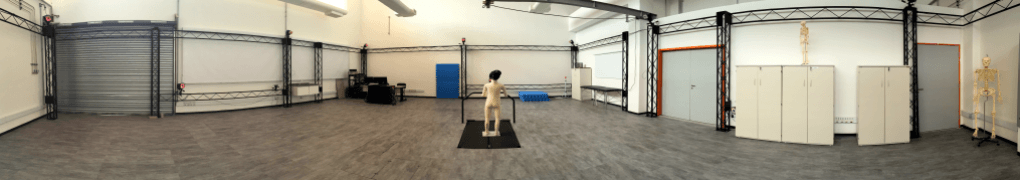Installing Python on Windows does not work 100% of the time. The following worked for me (Windows 10 64 bits):
Install Python using the Miniconda installer. Download Miniconda from https://docs.conda.io/en/latest/miniconda.html
Install only for you (not for all users because it would require admin privileges)
Open a terminal (or command prompt in MS Windows), and execute each of the following commands:
conda update --all
Don’t add the conda-forge channel because some current versions of some libraries when updated will crach.
Install some of the main libraries for scientific programming:
conda install numpy scipy numexpr cython matplotlib pandas sympy jupyter jupyterlab seaborn pingouin
conda update --all
conda clean --all