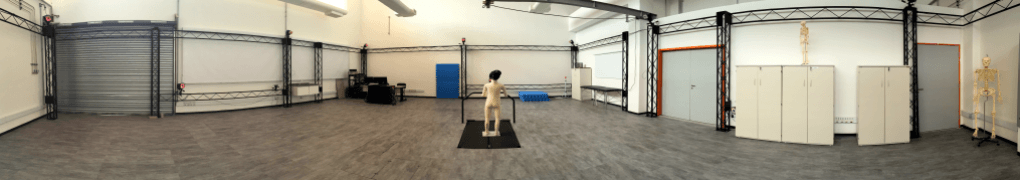Installation instructions
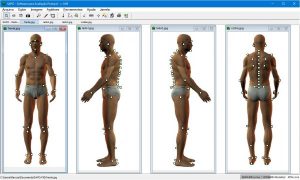
To run SAPO (version 0.69, only in Portuguese language), you need to have the software Java Runtime Environment (JRE) version 8 (1.80) or newer installed in your computer. Follow these steps yo install JRE and SAPO:
- If necessary, click here to download the Java SE Runtime Environment 8 and install it. For example, if you are using MS Windows 64 bits (click here to find which Windows version you have), on that page download jre-8u92-windows-x64.exe.
- Click here to verify your JAVA version.
- Download one of the files: SAPO.jar (any operating system, compressed as SAPO_mac.zip) or SAPO.exe (only for MS Windows) and run it.
License
Documentation
- Duarte M., Ferreira E.A., Maldonado E.P., Freitas A.Z. (2005) Documentação sobre o SAPO – Software para avaliação postural. PDF.
References
- Ferreira EA, Duarte M, Maldonado EP, Bersanetti AA, Marques AP (2011) Quantitative Assessment of Postural Alignment in Young Adults Based on Photographs of Anterior, Posterior, and Lateral Views. Journal of Manipulative and Physiological Therapeutics, 34, 371-380. PubMed, PDF.
- Ferreira EAG, Duarte M, Maldonado EP, Burke TN, Marques AP (2010) Postural assessment software (PAS/SAPO): validation and reliabiliy. Clinics, 65, 675-681. PubMed, PDF.
- Ferreira EAG (2006) Postura e controle postural: desenvolvimento e aplicação de método quantitativo de avaliação postural. Tese de doutorado. Link.
Source code
- SAPO_source.zip (version 0.69)